Microsoft Silverlight is a web application framework that provides functionalities similar to those in Adobe Flash, integrating multimedia, graphics, animations and interactivity into a single runtime environment.
For linux users Silverlight is not available as it is therefore Mono has developed Moonlight which enables viewing web content that has been created for Microsoft Silverlight.It's rather new, and doesn't deliver as smooth a user experience as we would like. Hopefully that will improve in the future.
Note: Do not install Moonlight from the Ubuntu repositories, because the version they contain is usually outdated. query moonlight-plugin-mozilla in Synaptic Package Manager (System –> Administration -> Synaptic Package Manager) to see whether it has been installed. If found to be installed, remove it completely.
Then install the most recent version of Moonlight as follows: visit this website and install the plugin. If you visit Microsoft Silverlight Website you will be asked to install silverlight and be redirected to the very site mentioned above.
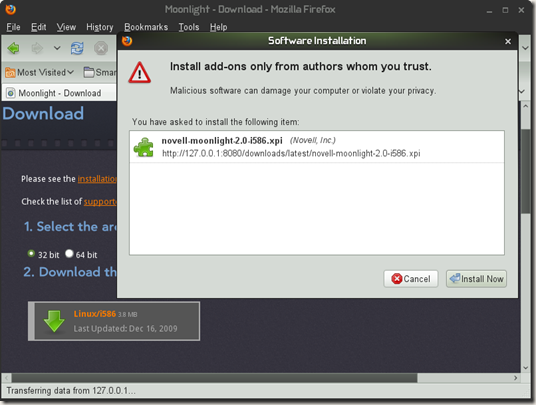
Then install the necessary codecs for the Moonlight player: right-click with the mouse on a Silverlight video and choose "Install Microsoft Media Pack". You can find a Silverlight video on some websites, for example on the Dutch History Channel.
When the video doesn't start to play automatically, after you've installed the Microsoft Media Pack, just reload the web page . now you can view Silverlight web content using Firefox.




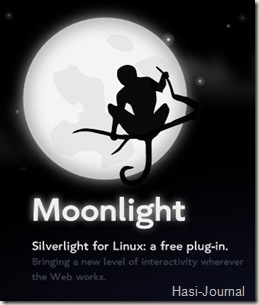
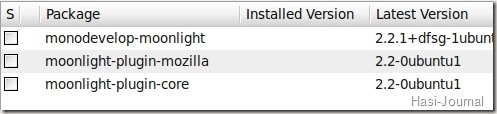
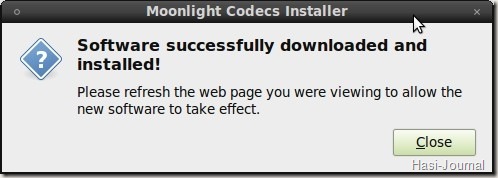











 http://slots.to/
http://slots.to/