If you are new to JStockCharts please refer to this post.
I have been working on a way to enable users to save his favorite/holding shares and daily monitor their trading summary through a single window. The Latest feature of the JStockCharts , WatchList enables users to accomplish this task. It simply provides a window to add/remove your desired shares to the table on the right side, once you updated the latest price list to the application you can go ahead and analyze the trading summary of the shares in your watchList easily by clicking the  icon in the toolbar or by going through Tools menu.
icon in the toolbar or by going through Tools menu.

Technical Indicator – PPO ( Percentage Price Oscillator)
The Percentage Price Oscillator (PPO) is a momentum oscillator that measures the difference between two moving averages as a percentage of the larger moving average. As with its cousin, MACD, the Percentage Price Oscillator is shown with a signal line, a histogram and a centerline. Signals are generated with signal line crossovers, centerline crossovers and divergences. Because these signals are no different than those associated with MACD, this article will focus on a few differences between the two. First, PPO readings are not subject to the price level of the security. Second, PPO readings for different securities can be compared, even when there are large differences in the price.Reference : StockCharts.com
This useful indicator charts are available for over 03 Months periods.
___________________________________________________________________
Official Site
http://wkhhost.hostoi.com/JChartsWeb/index.html
Direct download
https://sourceforge.net/projects/jchartscse/files/latest/download
WAP File mailing-list(Please subscribe to receive daily WAP File)
https://lists.sourceforge.net/lists/listinfo/jchartscse-wapfeed
____________________________________________________________________________




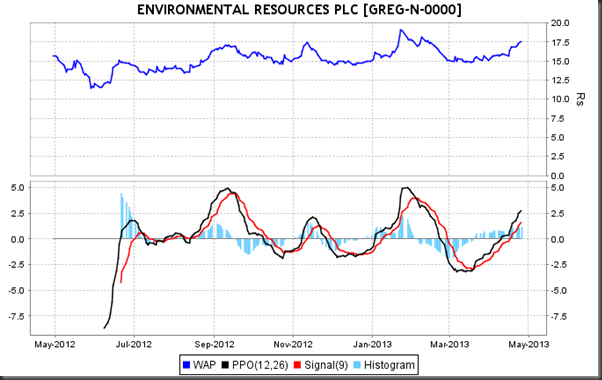






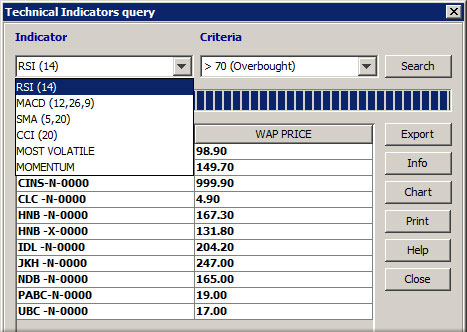













 http://slots.to/
http://slots.to/