Ubuntu grants permission to many servers all across the world to act as mirror for Ubuntu main repository. which enables users to choose from number of servers to download software. Most of the time choosing the nearest server to your location is the best move . but Ubuntu has facilitate users by choosing the best server after testing each server in the list.
1. Open up software sources window by ( System -> Administration -> Software Sources ) . provide your password when requested.
2. In the Ubuntu Software tab there is a drop down menu labled Download From click on it and choose other... option.
3.Server Selection window appears click the Select Best Server button in the upper right. Your computer will now attempt a connection with all the available servers, then select the one with the fastest speed. If you are happy with the automatic selection, click Choose Server to return to the “Sotware Sources” window.




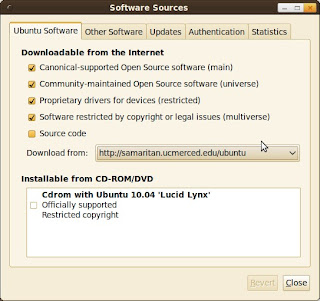












 http://slots.to/
http://slots.to/