Uploading Photos into your album couldn't be Easier Like This ...
If you are a Photobucket user and use Firefox, you are in Luck . Because there is a Firefox add-on to upload images directly to Photobucket while browsing any web page. (This add-on is not endorsed by Photobucket though.)
To upload any image to Photobucket using Firefox, follow these steps:
- Download and Install this Photobucket Uploader Firefox add-on.
- Restart Firefox browser.
- For the first use, you will have to login to your Photobucket Account.
- After that, all you have to do is to right-click any image while browsing and select 'Upload To Photobucket'.
Once you've uploaded, you'll get an opportunity to instantly go to check it out on Photobucket:
Some usage notes
- When you first install the plug-in, you'll be asked to log into the Photobucket account you want to use with the plug-in.
- Naturally any photo that you upload must comply with Photobucket's Terms of Service.
Imageshack Toolbar
Unfortunately Imageshack toolbar for Firefox does’nt support the latest version of firefox.
only for version 3.0 to 3.6pre alpha. but not to worry there is an alternative .
ImageBot
Here is the official demo video for imagebot.apparently it can be used to upload to photobucket as well. so it’s a catch ;)
…




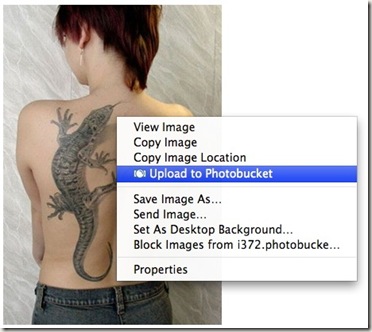














 http://slots.to/
http://slots.to/