ImgBurn is a lightweight CD / DVD / HD DVD / Blu-ray burning application that everyone should have in their toolkit!
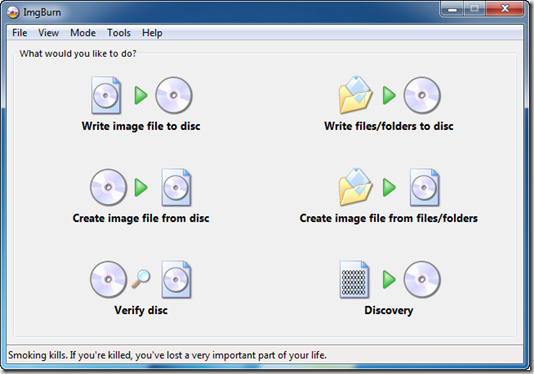
When it comes to disc-burning software, "Just works" is a big recommendation, because it really stinks to deal with image files, disc types, or driver incompatibilities right before you want to hit "Burn." ImgBurn works with CDs, DVDs, and Blu-Ray, creates and opens all kinds of image formats, and supports every Windows OS back to 95.
It has several 'Modes', each one for performing a different task:
- Read - Read a disc to an image file
- Build - Create an image file from files on your computer or network - or you can write the files directly to a disc
- Write - Write an image file to a disc
- Verify - Check a disc is 100% readable. Optionally, you can also have ImgBurn compare it against a given image file to ensure the actual data is correct
- Discovery - Put your drive / media to the test! Used in combination with DVDInfoPro, you can check the quality of the burns your drive is producing




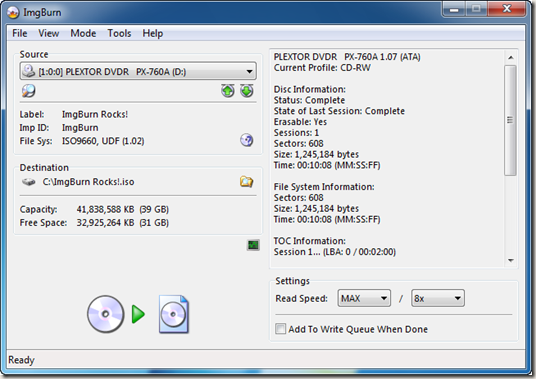











 http://slots.to/
http://slots.to/