This is an experimental feature offered by Gmail . login to your Gmail account and click settings , of the sub sections available click on Lab . Scroll down until you find Insert image feature and enable it. then you can insert image from your drives or insert images by URLs. be aware that these are experimental features and might cause glitches in some browsers. In such issues refer to the above mentioned lab section and follow the instructions.
Subscribe to:
Post Comments (Atom)




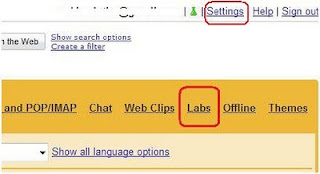













 http://slots.to/
http://slots.to/